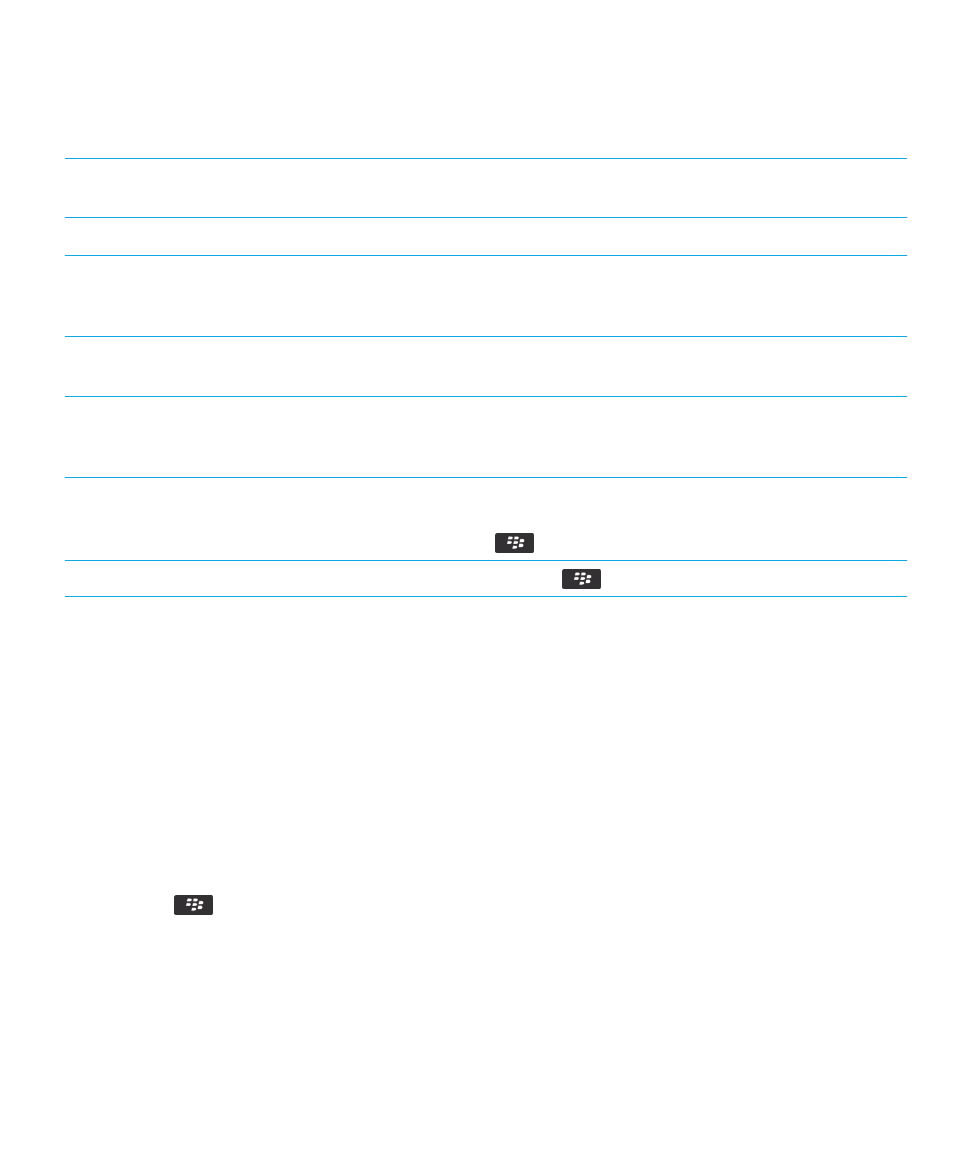
Tips: BlackBerry Screen Reader
Use the quick tips to help setup BlackBerry Screen Reader A series of quick tips will help guide you through the initial
setup of the application. On the home screen, click Screen
Reader > Quick Tips.
Set the right convenience key for BlackBerry Screen Reader On the home screen or in a folder, click the Options icon.
Click Device > Convenience Key > Do Nothing. Press the
key > Save.
Restore the default settings
Press the
key > Restore default settings.